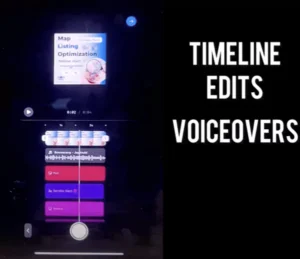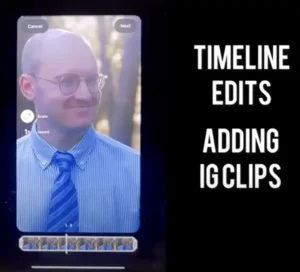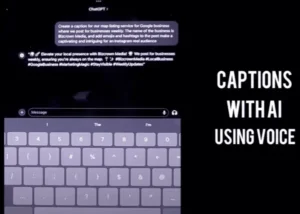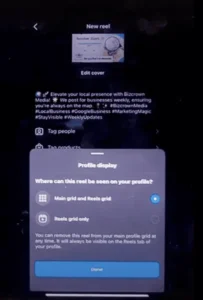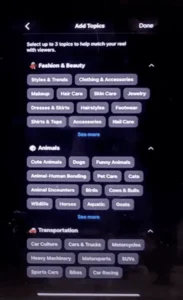In the ever-evolving landscape of social media, Instagram Reels have emerged as a powerful tool for digital marketers. They offer a dynamic way to engage with your audience, build brand awareness, and drive traffic to your business. In this detailed guide, we’ll walk you through the process of creating effective Reels on Instagram, focusing on marketing features that can amplify your reach and impact. Check out the video!
Step-by-Step Guide to Creating Instagram Reels
1. Getting Started
First, ensure you’re logged into your Instagram account. Look for the plus sign at the bottom center of the screen and select it. From the options, choose “Reel” to start creating your content. If you don’t see it immediately, it might be under the “Create” section.
2. Selecting Your Media
Once you’ve selected “Reel,” you’ll be directed to your camera roll. Here, you can choose to shoot a new video, pick clips from Instagram’s Clip Hub, start with a template, or use the AI feature called “Made for You.” For this tutorial, we’ll focus on using your own content. Select the graphic or video you want to market. If you choose a picture, Instagram defaults to giving it four seconds of screen time, which you can adjust as needed.
3. Customizing Your Reel
After selecting your media, you’ll see the Reel timeline. This is where you can start customizing your content:
- Text: Add text to your Reel to highlight key messages. Select the text feature and choose a font that matches your brand. For example, you could type “Service Alert” if you’re promoting a service.
- Stickers: Stickers can enhance engagement. For businesses with a physical location, the location sticker is crucial. It allows your Reel to appear in location-based searches, increasing discoverability. You can also add polls, quizzes, and GIFs to make your content interactive.
- Music: Adding music can make your Reel more engaging. Search for a song that fits your brand and drag to select the part of the song you want to use. Instagram often suggests the part of the song that resonates most with users.
4. Fine-Tuning Your Reel
Instagram provides several tools to refine your Reel:
- Voiceovers: Add a voiceover to explain your service or product. Adjust the volume of the background music to ensure your voice is clear.
- Filters: Use filters to enhance the visual appeal of your Reel. Choose one that complements your brand’s aesthetic.
- Edits: You can make tweaks to your text, music, and stickers by selecting the respective elements and adjusting them.
5. Finalizing Your Reel
Once you’re satisfied with your Reel, click “Next” to proceed:
- Cover: Choose a cover image that captures attention. This is the thumbnail that will appear in your feed and on your profile.
- Caption: Write a compelling caption that includes relevant hashtags. For example, you could use an AI tool to generate a caption like, “Check out our Map Listing Optimization Service! 📍 #DigitalMarketing #SEO #BusinessGrowth.”
- Tagging: Tag relevant people or businesses to increase reach.
- Profile Display: Decide whether you want the Reel to appear on your main profile grid or just in the Reels tab.
- Topics and Location: Add topics related to your Reel and tag your location to reach a broader audience.
6. Advanced Settings
Before sharing your Reel, explore the advanced settings:
- High-Quality Uploads: Ensure your Reel is uploaded in the highest quality.
- Download Options: Decide if you want others to download your Reel.
- Schedule: You can schedule your Reel to post at a later time.
- Hide Like Counts: Choose whether to display like counts on your Reel.
7. Sharing and Analysis
Once your Reel is ready, click “Share.” After posting, monitor the performance through Instagram Insights. This will help you understand how your audience is engaging with your content and what tweaks might be needed for future Reels.
Conclusion
Instagram Reels offer a wealth of features that can help you create engaging, dynamic content for your digital marketing strategy. By following these steps and incorporating tools like text, stickers, music, and voiceovers, you can craft Reels that not only entertain but also effectively market your brand. Remember to use location tags and interactive elements like polls to boost engagement. Finally, analyze your Reel’s performance to continually improve your content and maximize your marketing outcomes. Learn about algorithm updates, or explore Instagram’s latest features for 2024,we have all the insights and resources you need to excel on this dynamic platform! Check out other helpful tutorials we have on Instagram below or at this link – Instagram Tutorials.
Check out our Instagram guides for more helpful topics and for more social media tips and digital app tips, join our newsletter and follow us on social media and YouTube.
Contact us for Digital Marketing or Social Media support and assistance.
Dr. Mayo Adegbuyi is the president of BizCrown Media, where he assists businesses with digital marketing strategies and services to grow their awareness and revenue. He holds a Bachelor's in Fine Arts (Graphic Design), a Master's in Integrated Marketing Communications, and a Doctorate in Business Administration. With over 4 million YouTube views and extensive leadership experience, Dr. Mayo blends creativity, strategic insight, and cutting-edge techniques to accomplish business goals.