CapCut Frustration: The Ultimate Guide to Fixing Storage Errors & Lag
Finally reclaim storage, eliminate lag, and edit smoothly across all your devices!
Are CapCut Headaches Slowing You Down?
😩 Tired of seeing “Storage Full” errors stop your edits?
It’s frustrating when you can’t even save your work.
🐢 Is CapCut constantly lagging, crashing, or freezing?
Smooth playback feels impossible sometimes.
❓ Confused about cache, cloud storage, or finding files?
You just want to edit without the technical hassle.
Introducing Your Complete Solution!
Ultimate CapCut Storage & Performance Guide is your step-by-step PDF roadmap to finally conquer those frustrating issues and get back to creating amazing videos.
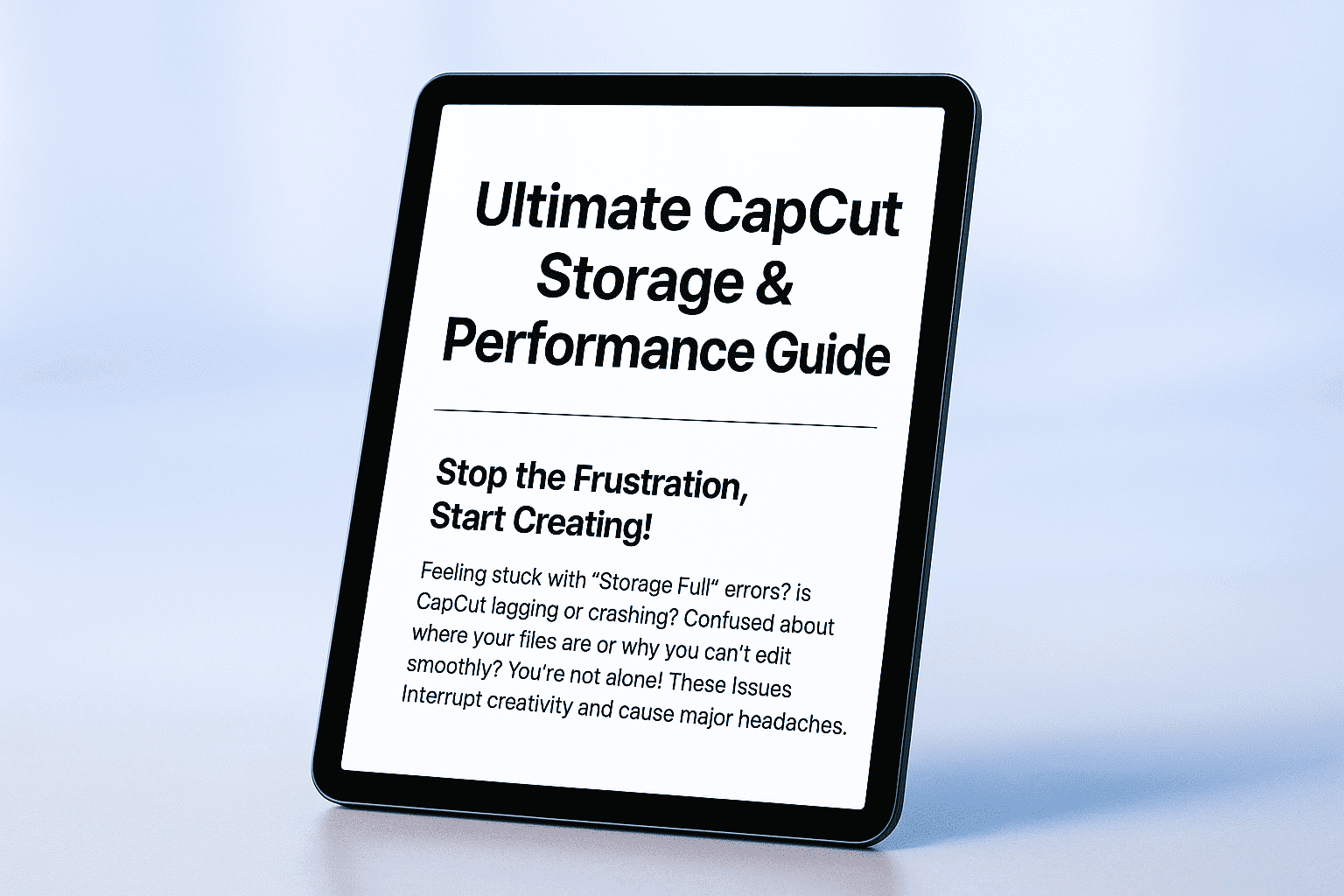
Here’s What You’ll Master Inside
✅ Quick Cache Clearing
Instantly free up space with simple, safe steps for both mobile & PC.
💾 Major Space Recovery
Learn the *real* way to delete project drafts safely and reclaim significant storage.
☁️ Taming the Cloud
Understand cloud limits to stop annoying upgrade prompts & manage synced files.
🚀 Boosting Performance
Eliminate frustrating lag with Proxy Mode secrets and other optimization tips.
🛠️ Troubleshooting Common Errors.
Get clear answers for “Storage Still Full!”, interface confusion, crashes & more.
📱💻 Cross-Platform Clarity
Easy-to-follow instructions with screenshots for iOS, Android, and PC users.
See How Clear It Is
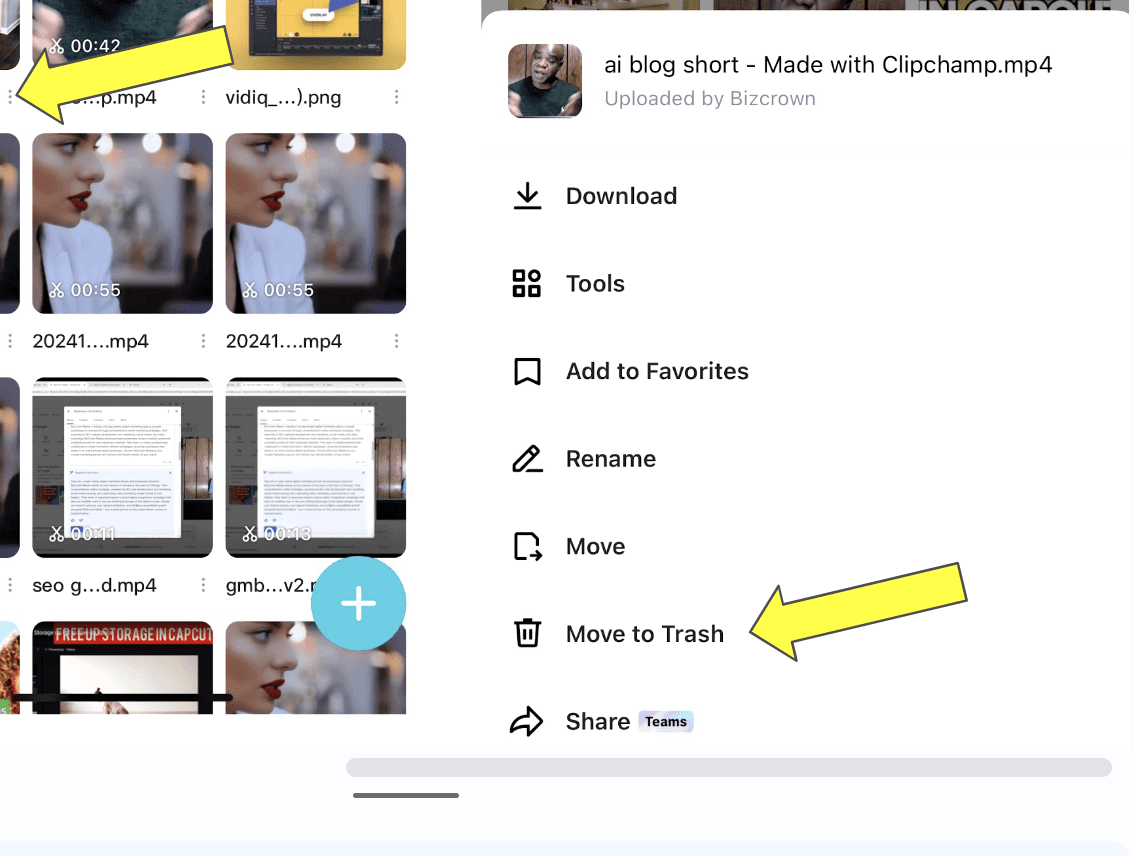
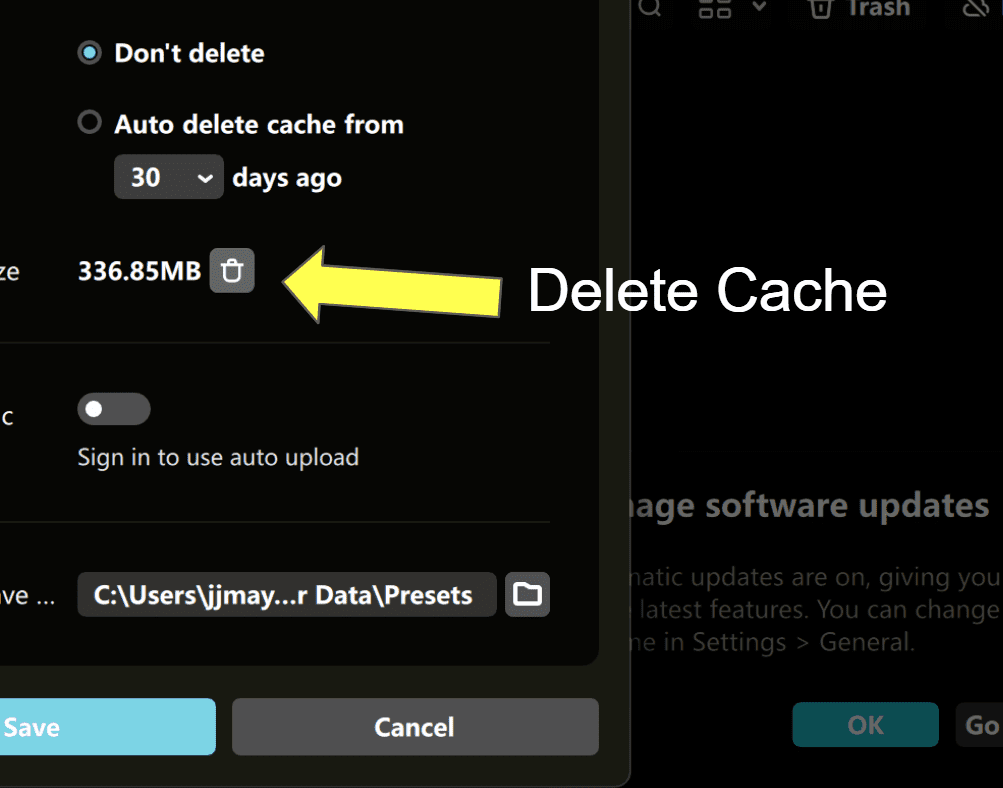
Is This Guide For You?
This guide is perfect for any CapCut creator on mobile (iOS/Android) or PC (Windows/Mac) who is tired of battling storage errors, performance lag, or confusing settings, and just wants a clear path back to smooth, frustration-free editing.
Don’t Just Take Our Word For It…
“Thanks so much. You’re a life saver. I saw no videos about this.”
Ready to End CapCut Frustration?
$19.99
